
English

English
Hindi
Indonesian
Portuguese
Turkish
Free Instagram DownloaderDownload videos, reels, photos, stories and IGTV from Instagram
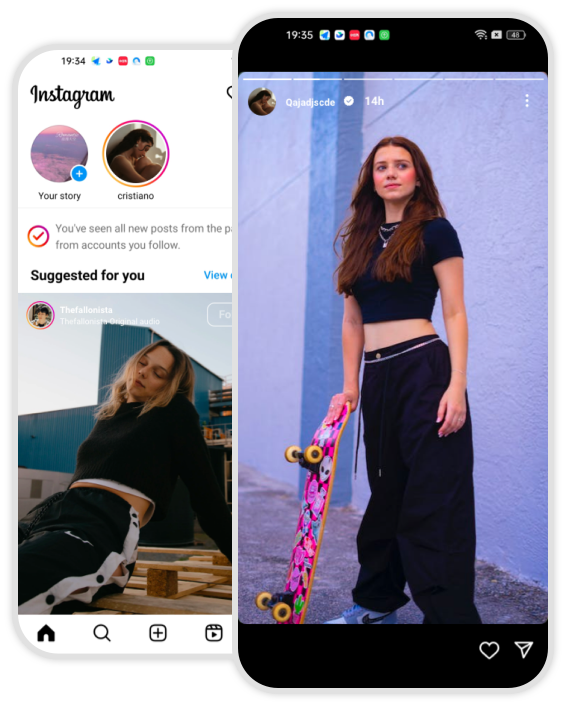
Stories are Instagram's form of posting about everyday life and other content.
Generally, they are only valid for 24 hours. After 24 hours, the Instagram Stories will disappear and cannot be viewed in Instagram.
Instagram Downloader can help you download Instagram stories. There is no longer a 24 hour limit. Easily download Instagram stories, save them to your mobile device, and watch your favorite stories anytime, anywhere.
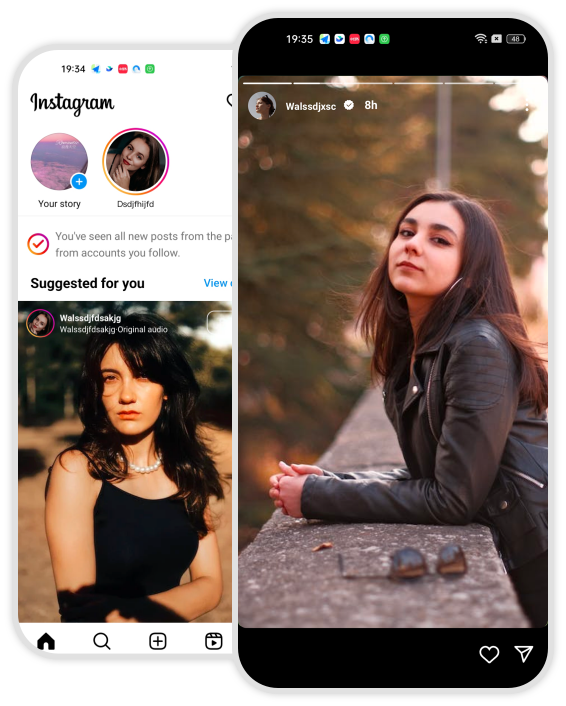
Our Instagram story downloader allows simple and direct download of Instagram videos on web browser,multiple stories can be downloaded.
Download our mobile app from Google Play Store, can support multi-pixel stories, also support remove watermark function, improve video quality while we efficiently manage downloaded stories.
Download the Instagram Downloader app for Android

{{item.takeTime}}
Please waiting…
 {{ emptyMessage || 'This link has no content to display' }}
{{ emptyMessage || 'This link has no content to display' }}downloader tool helps you download any story on ins.
Best video downloader app for Instagram.
Video downloader is free to download and easy to use.
Save stories and posts easily with free status saver.
Save videos, photos and stories in mobile gallery.
Reel downloader from Instagram.
IG Stories Saver.
Save Instagram stories and highlights.
Save live videos, photos and stories in your phone gallery.
IGTV Video Downloader is free to download and easy to use.
Save IG stories and posts easily with free story saver.
Step 01
Copy Links of Videos, Photos, IG Stories, IGTV and Highlights.
Step 02
Paste the URL into the above text input box area.
Step 03
Click the "Download" button to download the Instagram content.
Our tool is designed to help you download videos and images uploaded by your own account. We respect the legal rights of publishers or owners. We recommend that you obtain permission before downloading and using content, and we are not responsible for any intellectual property violations caused by unauthorized reposting of videos or photos.
FAQ


a.
Open the Instagram app on your phone.
b.
Copy Links of Videos, Photos, IG Stories, IGTV and Highlights.
c.
Paste the copied Instagram link into the input box.
d.
Click the "Download" button to download.


https://play.google.com/store/apps/details?id=igdownloader.storysaver.videodownloader.reel






a.
Go to the Instagram website and log in to your account.
b.
Go to the 'Delete Your Account' tab on Instagram. Then, choose your reason for leaving from the drop-down menu.
c.
Click 'Permanently delete my account' after entering your password.
d.
Your Instagram account has been permanently deactivated or deleted.
© 2023 iGram. All rights reserved.

Download the Android version to quickly access and download influencer posts, stories and more
Install


Install Instagram Downloader
Easily manage downloaded history



